Why You Should Get a Home Server Right Now!
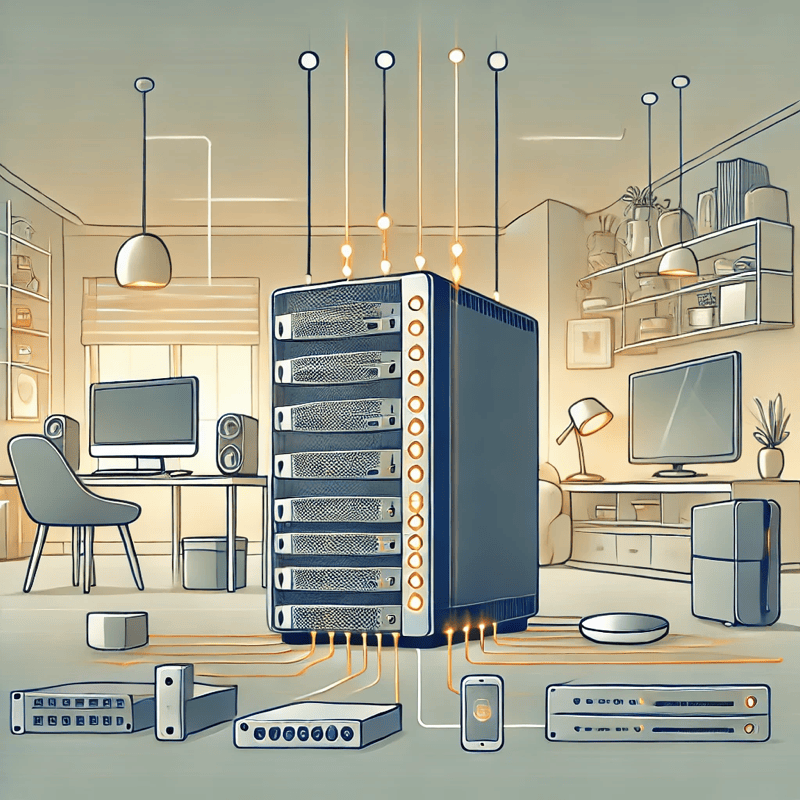
In recent years, the idea of having a home server has gained traction among tech enthusiasts, small businesses, and even everyday users. But what exactly is a home server, and why should you consider setting one up? Let's dive into the top reasons to get your own server at home right now!
1. Control and Privacy Over Your Data
With a home server, you have complete control over your data. Instead of storing files on third-party cloud services, you can keep your photos, documents, and personal information on a server accessible only by you. This is a big step for anyone concerned about privacy and data breaches.
2. Centralized File Storage and Backup
A home server allows you to centralize your files in one location, making it easier to access and manage automatic backups. You can configure your server to store automatic copies of data from laptops, phones, and tablets, reducing the risk of losing important information.
3. Personalized Media Streaming
Imagine having your own library of movies, TV shows, and music, available for streaming on any device in your home. Apps like Plex and Jellyfin can transform your home server into a media hub, allowing you to stream your content anywhere with an internet connection. This is particularly useful for those with large collections of digital content.
4. Home Automation
With a home server, you can dive into home automation, integrating devices like lights, security cameras, motion sensors, and voice assistants. Tools like Home Assistant allow you to build a smart home that responds to your needs, adding convenience and security to your daily routine.
5. Experiment with New Technologies
Setting up and maintaining a home server is a great way to get hands-on experience with trending technologies, such as virtualization, automation, and even cloud computing. For those looking to advance in tech, it’s a practical learning opportunity to develop valuable skills.
6. Host Your Own Services
With your home server, you can host your own services, like an email server, website, blog, or even specific applications tailored to your routine. This is especially useful for small businesses or freelancers, as it removes the need to pay for external hosting and keeps your data in your own hands.
7. Long-Term Cost Savings
Though there is an initial investment, a home server can save you money over time. For example, by storing photos and videos on your server instead of a cloud service, you can avoid monthly storage fees. Plus, a server can serve multiple purposes, maximizing your return on investment.
8. Customization and Scalability
With a home server, you have the flexibility to customize and scale services as needed. Need more storage? Just add another hard drive. Want to try new services? Just set up another application! This scalability and customization is a big advantage over third-party services.
How to Get Started with Your Own Home Server
To start, you’ll need a computer or device you can dedicate to the server, ideally with a reliable operating system like Ubuntu Server, Debian, or TrueNAS. Here are some common setups to help you get going:
- Basic File Storage and Backup: A spare laptop or desktop can easily be converted into a home server for basic file storage and backup purposes. You can install software like Nextcloud or Syncthing to synchronize and back up files across devices.
- Media Server: For a streaming media setup, consider Plex or Jellyfin. You can use a small, affordable device like a Raspberry Pi, which is perfect for light media streaming.
- Smart Home Hub: If you’re interested in home automation, Home Assistant on a Raspberry Pi is an affordable and powerful way to connect all your smart home devices.
- Web Server for Hosting Websites or Applications: Use a lightweight server setup, like a mini PC, to host a website or web applications with Nginx or Apache. Tools like Docker can make it easy to set up services in isolated containers.
- Virtual Machine Host for Learning and Experimenting: For more advanced users, a repurposed desktop with multiple cores and ample RAM can host virtual machines. Use Proxmox or VirtualBox to run different operating systems and test out setups safely.
Conclusion
A home server offers control, security, customization, and valuable learning opportunities. Whether you’re looking to store data securely, create a media center, or automate your home, the possibilities are nearly endless. So, if you want more privacy and control — or are looking to build technical skills — it might be time to set up your own home server!