How to Use the PARA Method to Organize Your Digital Life
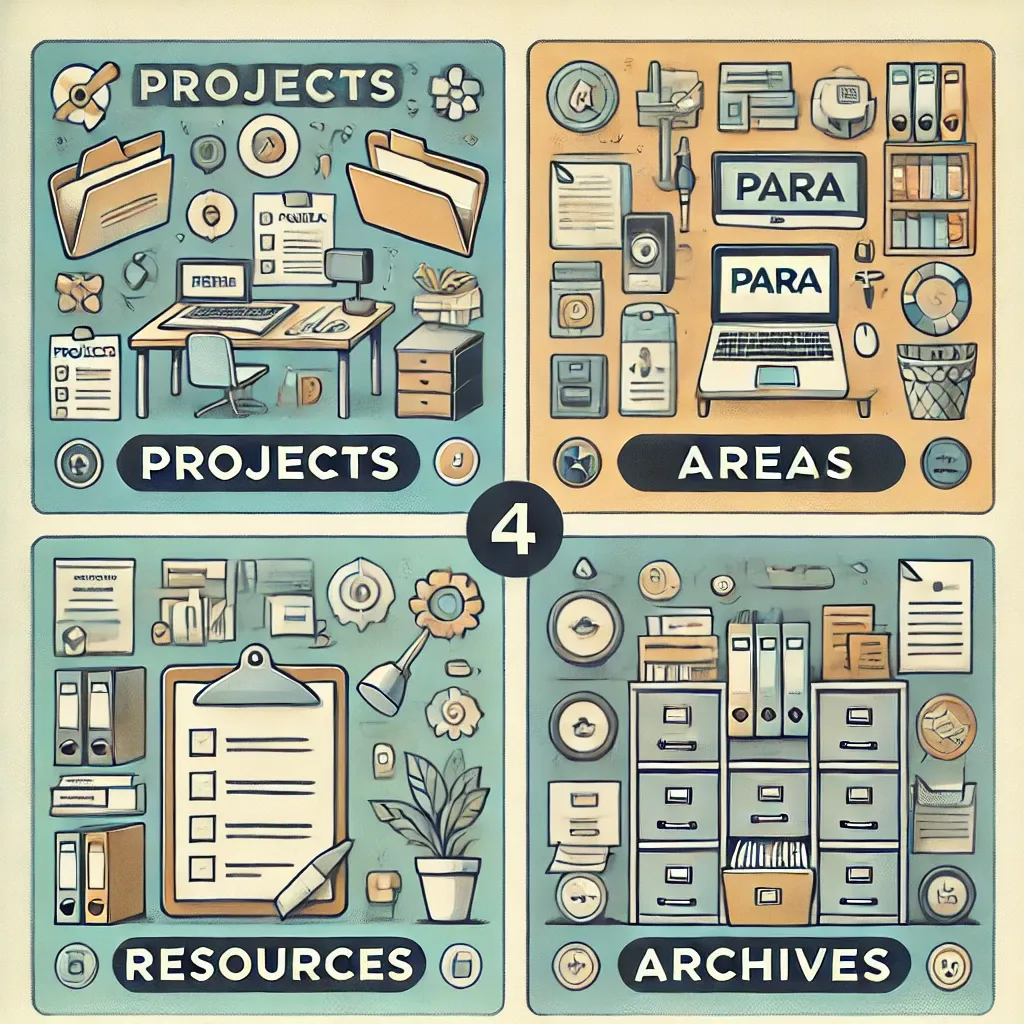
Introduction
In our digital age, managing information can become overwhelming. The PARA method, developed by productivity expert Tiago Forte, offers a structured way to organize your files, tasks, and projects. This method stands for Projects, Areas, Resources, and Archives. Each category helps streamline your digital workflow, making it easier to find and manage information.
What is the PARA Method?
- Projects: These are short-term efforts with a clear deadline and a specific goal. Projects can range from a work assignment to planning a vacation. They are time-bound and outcome-driven.
- Areas: These are long-term responsibilities or ongoing activities without a clear endpoint. They represent different aspects of your life and work, such as health, finances, or career development.
- Resources: This category includes any material or information you might want to reference later. Resources are not actionable but can support your projects and areas. Examples include articles, books, tutorials, and research.
- Archives: Once a project is completed or a resource is no longer needed, it moves to the archives. This category is for inactive items that you might want to revisit in the future.
How to Implement the PARA Method
- Projects
- Create a dedicated folder for each project.
- Keep all related documents, notes, and files within this folder.
- Regularly review and update your project list to ensure all projects are current and relevant.
- Areas
- Define the main areas of your life and work.
- Create folders or tags for each area.
- Store documents and information related to each area in their respective folders.
- Resources
- Set up a resource folder where you can save information for future reference.
- Use subfolders or tags to categorize resources by topic or type.
- Regularly review your resources to ensure they remain relevant and useful.
- Archives
- Move completed projects and outdated resources to the archives.
- Keep your archive organized by maintaining the original folder structure.
- Periodically review your archives to declutter and remove unnecessary items.
Benefits of the PARA Method
- Clarity and Focus: By clearly distinguishing between projects, areas, resources, and archives, you can focus on what’s most important at any given time.
- Efficiency: With everything organized logically, you spend less time searching for information and more time being productive.
- Flexibility: The PARA method adapts to various tools and platforms, whether you use digital folders, note-taking apps, or task managers.
- Scalability: As your responsibilities and interests grow, the PARA method scales with you, ensuring your system remains effective.
Practical Example
Let’s say you’re a freelance graphic designer. Here’s how you might implement the PARA method:
- Projects: Client work, portfolio updates, personal art projects.
- Areas: Design skills, marketing, finance, client relationships.
- Resources: Design tutorials, inspirational artwork, business books, contract templates.
- Archives: Completed client projects, old portfolio versions, outdated resources.
Conclusion
The PARA method offers a powerful framework for organizing your digital life. By categorizing your files and tasks into projects, areas, resources, and archives, you can enhance your productivity and maintain a clear, focused approach to managing information. Whether you’re a student, professional, or creative, the PARA method can help you stay organized and achieve your goals with greater ease.
By implementing the PARA method, you can take control of your digital organization and create a system that works for you. Start today and experience the benefits of a more structured and efficient approach to managing your digital life.