Elevate Your Linux Experience with These Essential GNOME Extensions
GNOME, one of the most popular desktop environments for Linux, offers a clean and intuitive user experience. However, the real power of GNOME lies in its extensibility. By leveraging GNOME extensions, you can customize your desktop environment to suit your workflow and aesthetics. Here are my top GNOME extensions that transform any Linux distribution into a productivity powerhouse.
1. Blur My Shell

Blur My Shell brings a touch of elegance to your desktop by adding a blur effect to GNOME shell elements, such as the top bar and overview screen. This subtle enhancement not only makes your desktop look more polished but also helps in maintaining focus on the active window.
Key Features:
- Adds a blur effect to the GNOME shell
- Customizable blur intensity
- Seamless integration with various GNOME themes
2. Coverflow Alt-Tab
Switching between applications is a breeze with Coverflow Alt-Tab. This extension replaces the default Alt-Tab behavior with a visually appealing cover flow-like animation, making it easier to navigate through open windows and enhancing the overall user experience.
Key Features:
- Smooth cover flow animation for Alt-Tab
- Customizable transition speed
- Supports both applications and window switcher modes
3. Dash to Dock
Dash to Dock transforms the GNOME Dash into a highly configurable dock. It allows you to place the dock on any side of the screen, adjust its size, and customize its appearance. This extension makes accessing your favorite applications and managing open windows more intuitive.
Key Features:
- Movable dock with customizable position
- Adjustable icon size and spacing
- Various appearance settings, including transparency and autohide
4. Hide Top Bar
For those who prefer a minimalist desktop, Hide Top Bar is a must-have. This extension hides the top bar when windows are maximized, providing a cleaner and more immersive experience. It’s perfect for maximizing screen real estate on smaller displays.
Key Features:
- Automatically hides the top bar on window maximize
- Smooth hiding and showing animations
- Configurable sensitivity and delay settings
5. Minimize All
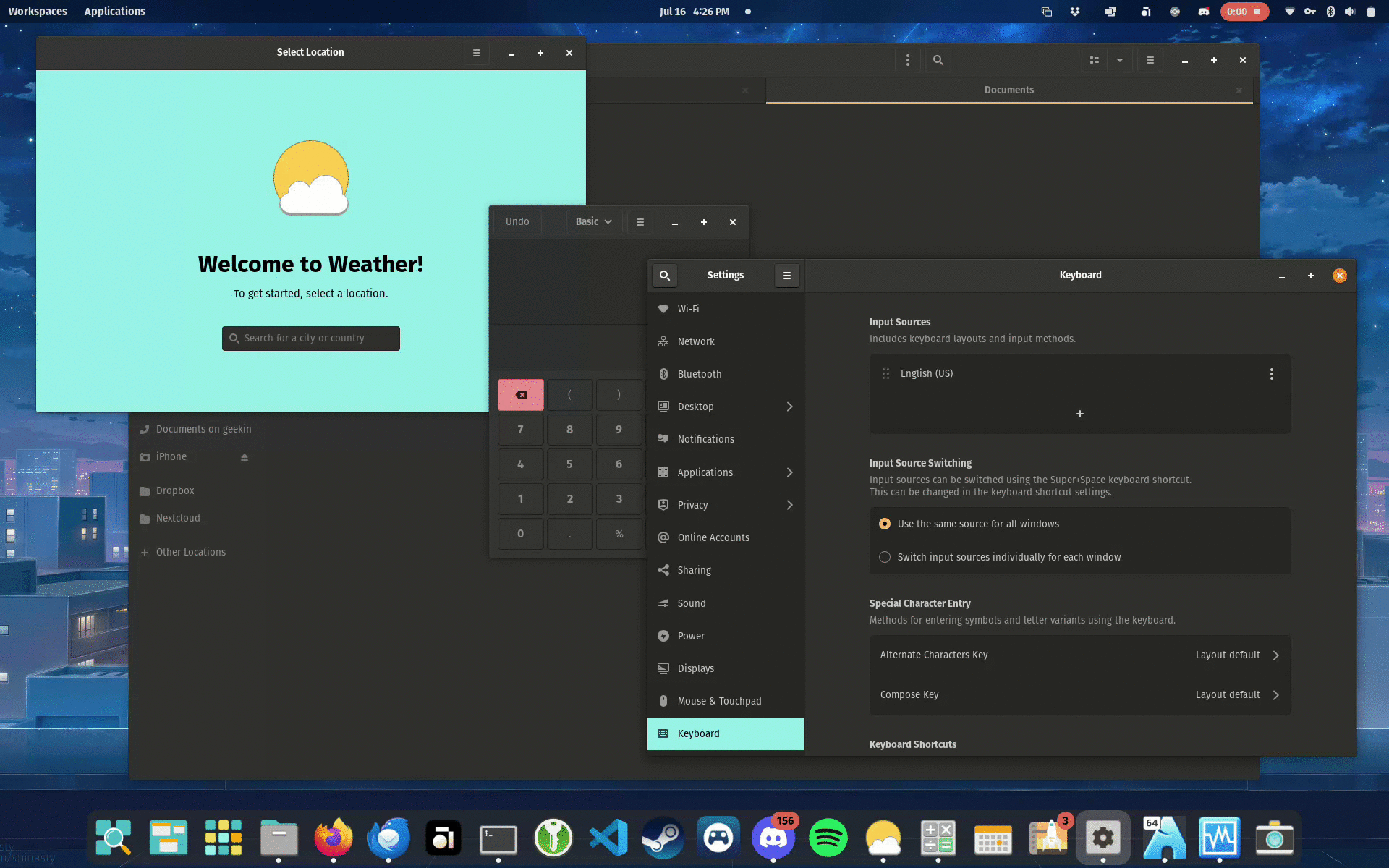
Need to quickly access your desktop? Minimize All provides a simple solution. This extension adds a button to the panel that minimizes all open windows with a single click, giving you instant access to your desktop icons and files.
Key Features:
- One-click minimize all windows
- Easily accessible from the panel
- Enhances productivity by decluttering the workspace
6. Transparent Window
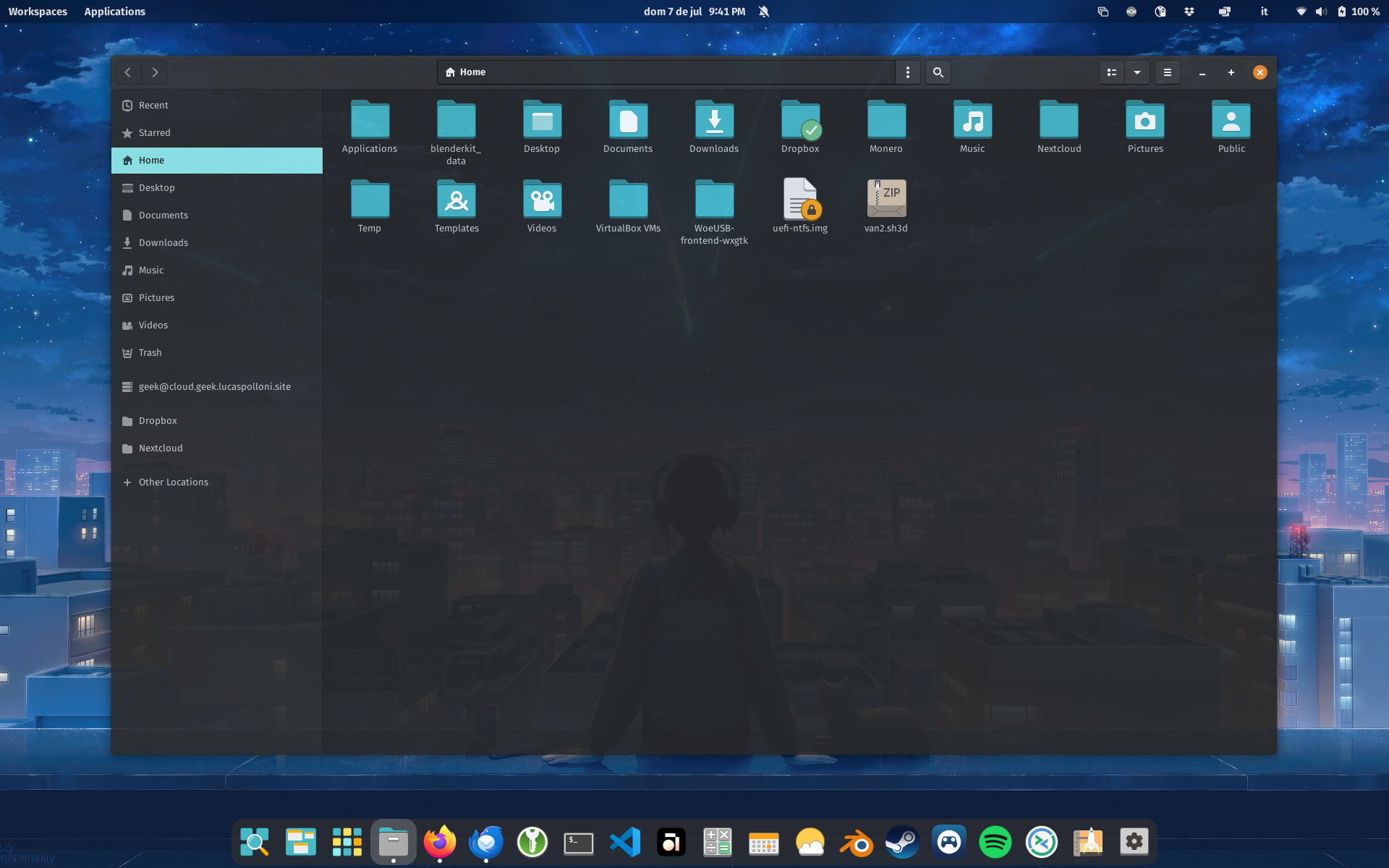
Transparent Window allows you to adjust the transparency of your windows, making it easier to manage multiple tasks simultaneously. Whether you need to keep an eye on background processes or simply enjoy a unique aesthetic, this extension offers the flexibility to do so.
Key Features:
- Adjustable window transparency
- Per-application transparency settings
- Enhances multitasking and visual appeal
Conclusion
Customizing your GNOME setup with these extensions not only enhances its functionality but also adds a personal touch to your computing experience. From improving window management to creating a visually stunning desktop, these extensions are essential tools for any Linux user. Give them a try and see how they can transform your workflow and aesthetics!